Another post starts with you beautiful people!
In my previous posts and pages we have learnt basics and advanced topics of Python required in Data Science.
Now it's time to do EDA, sounds interesting!
Exploratory Data Analysis (EDA) is a crucial step of the data analytics process.
It involves exploring the data and identifying important features about the data as well as asking interesting questions from the data by using statistical and visualization tools studied in earlier classes such as descriptive statistics and basic plotting.
In this post we will use the dataset about TB data on countries and their territories.
Specifically, we would using data files for TB Deaths, spread of TB, and number of new cases of TB to answer some important questions.
Since we are going to perform some Exploratory Data Analysis in our TB dataset, these are the questions we want to answer:
In my previous posts and pages we have learnt basics and advanced topics of Python required in Data Science.
Now it's time to do EDA, sounds interesting!
Exploratory Data Analysis (EDA) is a crucial step of the data analytics process.
It involves exploring the data and identifying important features about the data as well as asking interesting questions from the data by using statistical and visualization tools studied in earlier classes such as descriptive statistics and basic plotting.
In this post we will use the dataset about TB data on countries and their territories.
Specifically, we would using data files for TB Deaths, spread of TB, and number of new cases of TB to answer some important questions.
Since we are going to perform some Exploratory Data Analysis in our TB dataset, these are the questions we want to answer:
- Which are the countries with the highest and infectious TB incidence?
- What is the general world tendency in the period from 1990 to 2007?
- What countries don't follow that tendency?
- What other facts about the disease do we know that we can check with our data?
First set the local path where you want to put files for example I am using-
Second, import required libraries-
Next, we will get our dataset from the internet resource and save those in our local disk-
For more details about urllib.request library please visit here- tell me more about urllib.request
After the above step the dataset will be saved in your local path as csv files and we are ready to use these datasets.
Now we will read the csv files and do some beautification -
After this let's explore few data-
or
Result:-
If you want to check percentage change in existing cases over the years-
Let us look at curious case of Spain. What do you infer?
Let us go ahead and do some plotting-
How about box-plots-
Which country has the highest number of existing and new TB cases?
Result:
What about world trends?
Result:
What about specific countries?
Result:
Let us think about outlier countries-
Proportions of countries as outlier-
Filter the data frame:-
Result:
What do you infer from above dataset? Can we somehow combine all of that information?
Compare this with rest of world:-
Result:
What about percentage change?
Result:-
Let's see TB cases in China-
Hope you enjoyed today' learning.
If you are reading and practicing these learnings then no doubt you are a future data scientist.
Last but not the least as a data scientist- ASK THE RIGHT QUESTION !



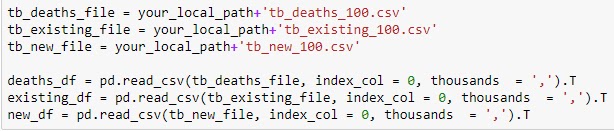

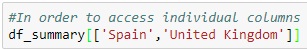










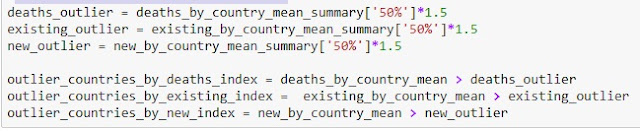



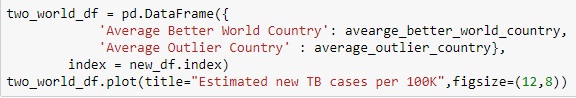



It was really a nice article and i was really impressed by reading this Data Science online Course
ReplyDeleteThank you so much for this nice information. Hope so many people will get aware of this and useful as well. And please keep update like this.
ReplyDeleteText Analytics Software
Text Summarization Solutions
It's late finding this act. At least, it's a thing to be familiar with that there are such events exist. I agree with your Blog and I will be back to inspect it more in the future so please keep up your act.data science course in malaysia
ReplyDeleteThis is absolutely wonderful! I am really happy with articles quality and presentation.
ReplyDeleteartificial intelligence course in malaysia
artificial intelligence training in malaysia
ai course
ai training
Thanks for providing such a valuable Knowledge on Data Analysis With Python. I have learned many things with this blog. Keep sharing.Very knowledgeable Blog.
ReplyDeleteIncredibly conventional blog and articles. I am realy very happy to visit your blog. Directly I am found which I truly need. Thankful to you and keeping it together for your new post.
ReplyDeletedata scientist course in malaysia
Incredibly conventional blog and articles. I am realy very happy to visit your blog. Directly I am found which I truly need. Thankful to you and keeping it together for your new post.
ReplyDeletedata scientist course in malaysia
This is my first time visit here. From the tremendous measures of comments on your articles.I deduce I am not only one having all the fulfillment legitimately here!
ReplyDeleteartificial intelligence training aurangabad
This comment has been removed by the author.
ReplyDeleteJoin now for the intense Python Training in Hyderabad program at AI Patasala to become an early leader in this trending platform.
ReplyDeletePython Certification in Hyderabad