Another post starts with you beautiful people and today we will learn about Matplotlib library.
Matplotlib is a Python 2D plotting library which produces publication quality figures in a variety of hardcopy formats and interactive environments across platforms.
For more details about this library please visit here matplotlib library
Let's starts with plotting a pyplot for the example of stock I have given in my previous page of DataFrame. If you haven't seen that post please go to the side bar of the blog at right top most corner and see Python Advanced- DataFrame.
For a quick view I have a stock price data where I have done some cleaning as below-
Now I want to compute 10 days moving average of the stock data-
Next we need to import the required library as below-
Here %matplotlib inline displays our plot after every line of code.
Now it's time make a plot for our stock data-
See how a beautiful plot is prepared with some simple pyplot methods.
Matplotlib is a Python 2D plotting library which produces publication quality figures in a variety of hardcopy formats and interactive environments across platforms.
For more details about this library please visit here matplotlib library
Let's starts with plotting a pyplot for the example of stock I have given in my previous page of DataFrame. If you haven't seen that post please go to the side bar of the blog at right top most corner and see Python Advanced- DataFrame.
For a quick view I have a stock price data where I have done some cleaning as below-
Now I want to compute 10 days moving average of the stock data-
Next we need to import the required library as below-
Here %matplotlib inline displays our plot after every line of code.
Now it's time make a plot for our stock data-
See how a beautiful plot is prepared with some simple pyplot methods.
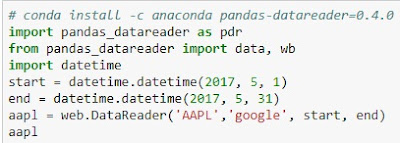

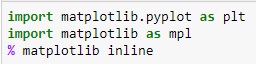

Stardew Valley Benzeri Oyunlar
ReplyDeleteCities Skylines Benzeri Oyunlar
MStar Benzeri Oyunlar
Stardoll Benzeri Oyunlar
The Forest Benzeri Oyunlar
RLB5